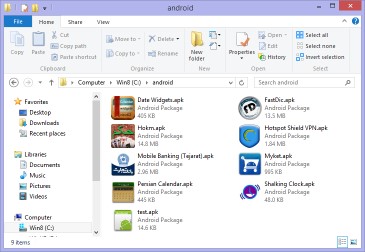APK Launcher
*** This is not an Android Emulator ***By using this program, you are able to view the icon of APK files in the windows explorer exactly like EXE files. If you connect your phone to computer with a USB cable and activate the USB debugging, you can install apps to your phone by just double clicking on them in the windows explorer. You can also use network debugging and do the same thing without using a USB cable and just over the network connection (like Wi-Fi). If there is no phone connected to the computer the app with be installed to the android emulator after double clicking on it.
To use this program first you must download and install Android SDK on your computer. After downloading and installing Android SDK to your computer, you must enter its directory into this program setup window.
Program Information
Latest Version: 1.0
Last Update: May 2013
License: Freeware
Tested on: Windows 8, 7
Download Here
Download APK Launcher (2.23 MB) - Mirror - [Report Broken Link]
Source Code
This program is made by Delphi (non-Unicode versions). If you want to buy the source code, click the below link to add it to your shopping cart. After making the payment the source code will be sent to your email address in 2 days.
Buy APK Launcher Source Code (40 EUR) [€] [تومان]
Buy APK Launcher Source Code (40 EUR) [€] [تومان]